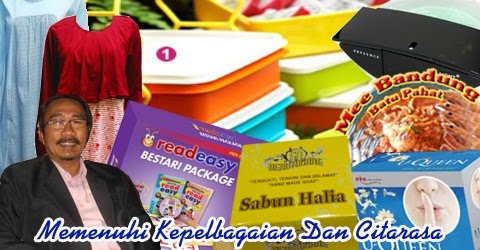1. HTML Editor: You’ll need to create and edit static HTML websites. Including sales pages, landing pages, and lead capture pages. Kompozer is a quality free HTML editor that will help you get started. It’s created by Mozilla, who is also behind the Firefox browser.
2. Smart Auto-Responder: A smart auto-responder will allow you to followup market to your prospects cheaply in comparison to offline followup marketing practices such as direct mail. Using a smart auto-responder, you will be able to contact your own opt-in list of prospects and customers via email. Recommended auto-responder services include GetResponse and iContact.
3. Webhosting and Domain: It’s essential to have your own webhost and dot com domain name. Many people think you can have a real business using free web properties. The problem is you don’t have complete control over these properties because you don’t own them. They can disappear without warning and your business is gone. If you’re a complete beginner, I recommend SiteGround as your webhost and domain registrar. Although they are a few bucks more expensive than others, they provide fast technical support. With other webhosts, you’re on your own, thrown to the sharks.
4. FTP Client: You’ll need what’s called an FTP Client if you want to upload files quickly to your web server with a simple drag and drop. Otherwise you’ll be using something like a File Manager inside CPannel. FTP Clients save you time. Recommended FTP Client includes Filezilla.
5. PDF Creation Software: PDFs are a great way to publish written content, whether free or paid. The types of content include reports and ebooks–and if you’re going to self-publish a physical book, it’s required in PDF form. Open Office Writer is the suggest software for creating PDFs.
6. Audio Recording Software: Another way to harness the marketing power of the info-packed internet is by creating mp3 audio recordings. You can give them away freely in exchange for lead contact information, submit them to podcast directories, and even sell them as information products. Sony Soundforge Audio Studio is recommended software for patching into your computer and recording yourself on a headset. For interviews, Pamela add-on for Skype works well–when you record with a digital connection via Skype, this insures the quality of the recording is high, compared to phone interview recordings.
7. Screen Capture Software: If you want to record powerpoint presentations or anything on your screen and turn it into a free video to give away for contact info, submit to YouTube, or even sell, then I recommend Camtasia. For short videos, I recommend Jing Project. Jing Project is also a useful tool for creating quick videos where you explain to your staff what needs to be accomplished with your internet marketing.
8. HD Flip Cam: As mentioned in the intro, you can create high quality non-screen capture videos for a rock bottom low price. Then you can utilize these videos in the same way as described for the Screen Capture Software. Any HD Flip Cam at your local retail store that patches into your computer will do.
9. USB Headset: To ensure quality of the audio on your mp3s and mp4s, you’ll need to make a digital connection to your computer using a headset with a USB plug. Using anything else, you’ll get a buzzing sound. Grab a cheap headset at Amazon for $25 or less and you’re ready to create media.
10. File Zipper: In case your computer doesn’t come with a file zipper like WinZip, you’ll need to get one. Zipping files allows you to save space on your server when you upload files to your site. Also, many info products and software you order online will come in a zip file, so you’ll need a way to unzip them. Recommended tool in case you don’t have a File Zipper program is FilZip.
21 September, 2010
Subscribe to:
Comments (Atom)